Support Email: service@fimitech.cn
WORRY-FREE WARRANTY: We offer 30-day money back and 12-month worry-free warranty with our friendly customer service. If for any reason you’re not completely satisfied ,simply contact, we’ll come back to you within 24 hours.
Bluetooth Headset, FimiTech Wireless Earpiece V4.1 Ultralight Hands Free Business Earphone with Mic for Business/Office/Driving




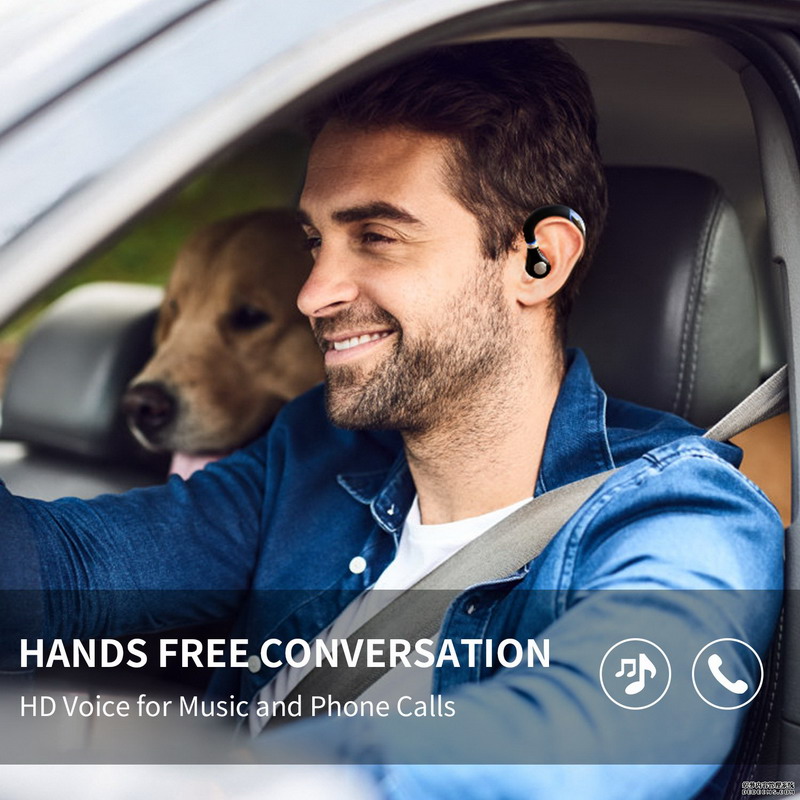

Here are the basic operations of our product:
1. How to pair the device:
Long press the MFB for 3 second to power on, you can see the indicator
light flashing red and blue alternately. At this time, turn on the
Bluetooth on your phone, find "A8" and click to connect. The indicator
will turn blue when connected.
2. Here is the function of the MFB:
In standby mode:
Long press MFB for 3 seconds to power on.
Long press MFB for 3 seconds to turn off.
Double-click MFB to redial the last dialed number.
Click MFB to play music and click again to pause music .
When calling:
Click to MFB answer the call, click again to hang up.
long press MFB for 3 seconds to reject the call.
3. Music control:
Click volume+ to increase the volume, long press to turn to last track.
Click volume- to decrease the volume, long press to turn to next track.
4. Mute/siri function:
In standby mode: single click to wake up siri
When calling: single click the mute button during a call, the person on
the other side will not hear you, and you can still hear their voice.
5. Indicator:
Pairing: flash red and blue alternately
Battery low/ charging: flash red light
Connected/ charging completed: flash blue light
If you have any other questions in use, please feel free to let me know and I'm always here to help you.
Contact:
Phone:
Tel:
Email:
Add: